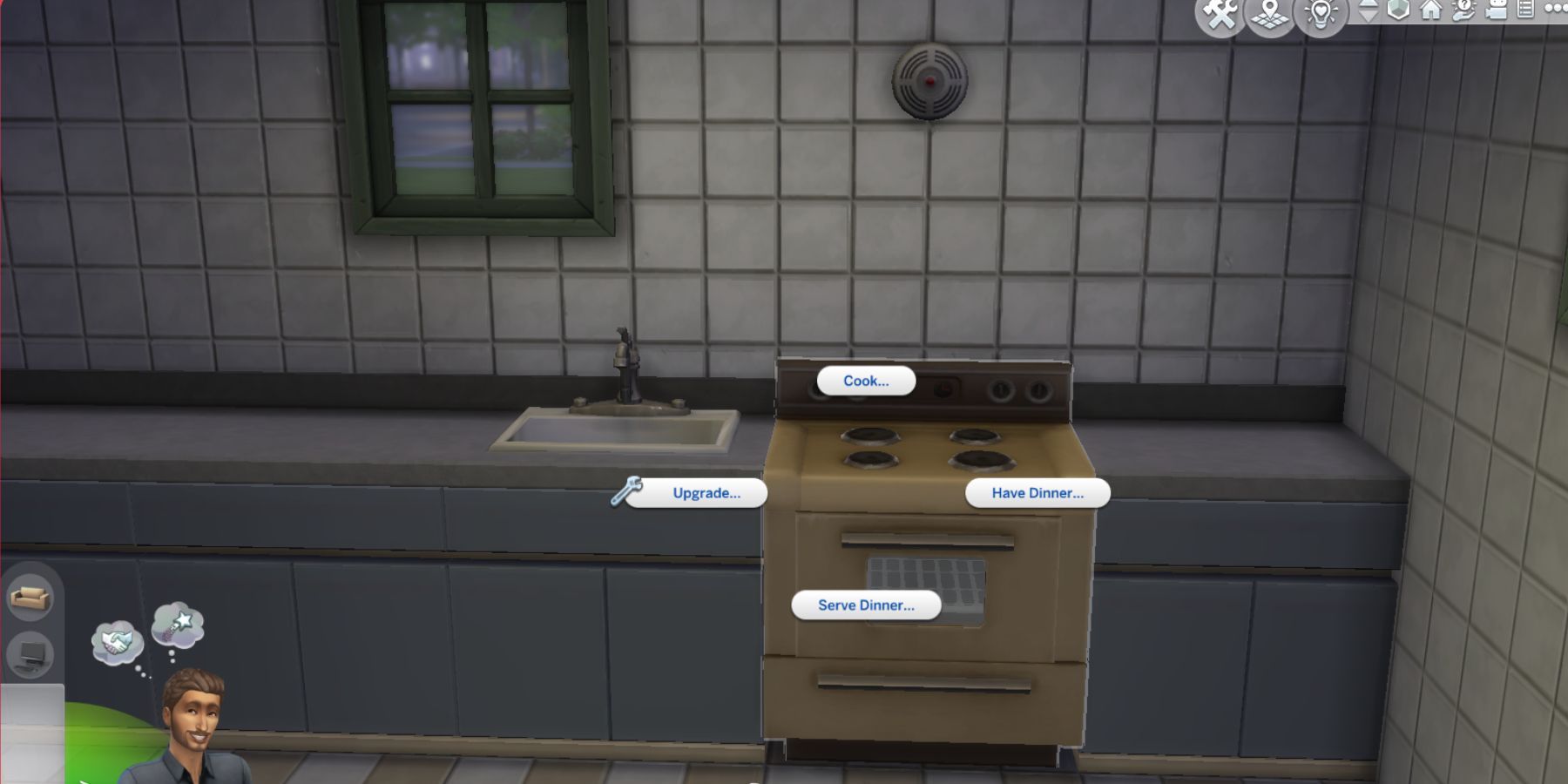Macでのゲームプレイ:ゲーマーに最適なマウスの見つけ方
Macとの互換性を持つゲーミングマウスを見つけることは、Windowsの場合よりも難しいかもしれませんしかし、Mac専用に設計され...
NYT Connections Puzzle の究極ガイド
楽しみが尽きないニューヨーク・タイムズ・ゲームで、毎日の様々なワードゲームを体験しましょう大人気で挑戦的な単語を分類...
2024年のプログラミングに最適なキーボード
コーディング用のキーボードの世界に飛び込み、最適な選択がコーダーにとって必須のツールになるかを発見しましょう
🎮 Corsair K70 Maxゲーミングキーボードでゲーム体験をアップグレード! 🖥️
今限定価格で$179.99のコルセアK70 Maxの進歩的な機能を備えた究極のゲーミングキーボードを体験しましょうこの素晴らしいお...
Corsair M75 Wireless パンチの効いたゲーミングマウス 💥
The Corsair M75 Wireless, with its reliable and strong performance, is a great choice for a gaming mouse. Though it m...
PUBGが2023年に多数のチーターをBAN
PUBGが2023年に多数のチーターを禁止し、アンチチートの取り組みの成功を示しましたさらに、今年リリース予定のエキサイティ...
ディスクジョッキー向けベストラップトップ選びの究極ガイド
当社素晴らしいラップトップの選択肢で、あなたのDJ技術を向上させましょうどのビートや予算にも合わせることができるように...
トップのRGBゲーミングキーボード
RGBゲーミングキーボードのダイナミックな領域に踏み込み、すべてのゲーマーのセットアップに最適なスタイルと機能性の組み合...
ストリーミング用の最高のラップトップを選ぶための究極のガイド
あらゆるタイプのコンテンツクリエイターに対応する、パワー、パフォーマンス、ポータビリティが完璧に融合した究極のラップ...

- 原神Ver 4.5 トレーニングガイドとエキサイティングなアップデートが待っています!
- 「バルダーズゲート3の名誉モードでのセーブスカムのやり方:物議をかもすショートカット」
- 「Warframe 最高のアーチウィングモッド、ランキング」
- ハンター×ハンター 強さによる各星座のランキング
- ディズニーコーシャス『マレフィセント』としてプレイする
- 『バルダーズゲート3』はゲームスポットの2023年ゲームオブザイヤーです!
- ポケモンカードゲーム アイアン・ヴァリアントexデッキガイド
- 「スカイリムのModがゲームに恐竜を追加」
- 「パラライブス・アップデート:800を超える新アイテム、アニメの抱き枕も含む!」
- ゲーム界の見えざるヒーロー:エンジョイ度を高めるSamsungモニター 🖥️🎮
- 「Life By You(ライフ バイ ユー)」は、「The Sims 4(ザ シムズ 4)」に対して最大の競争相手となる可能性がありますが、完全に異なるゲームからインスピレーションを受けています
- 地区2:忠誠心、贅沢、そして自由の戦い
- バルダーズゲート3のボスは、「アラン・ウェイク2」や「ティアーズ・オブ・ザ・キングダム」がゲームオブザイヤーに輝くと思っていたが、ラリアンの「ハードコアRPG」が選ばれたそうです
- 『バルダーズ・ゲート3:8つの欠けているダンジョンズ&ドラゴンズのクラスとサブクラス』
- クロフトマナーの探索 隠された宝物と秘密の発見 🏰💎