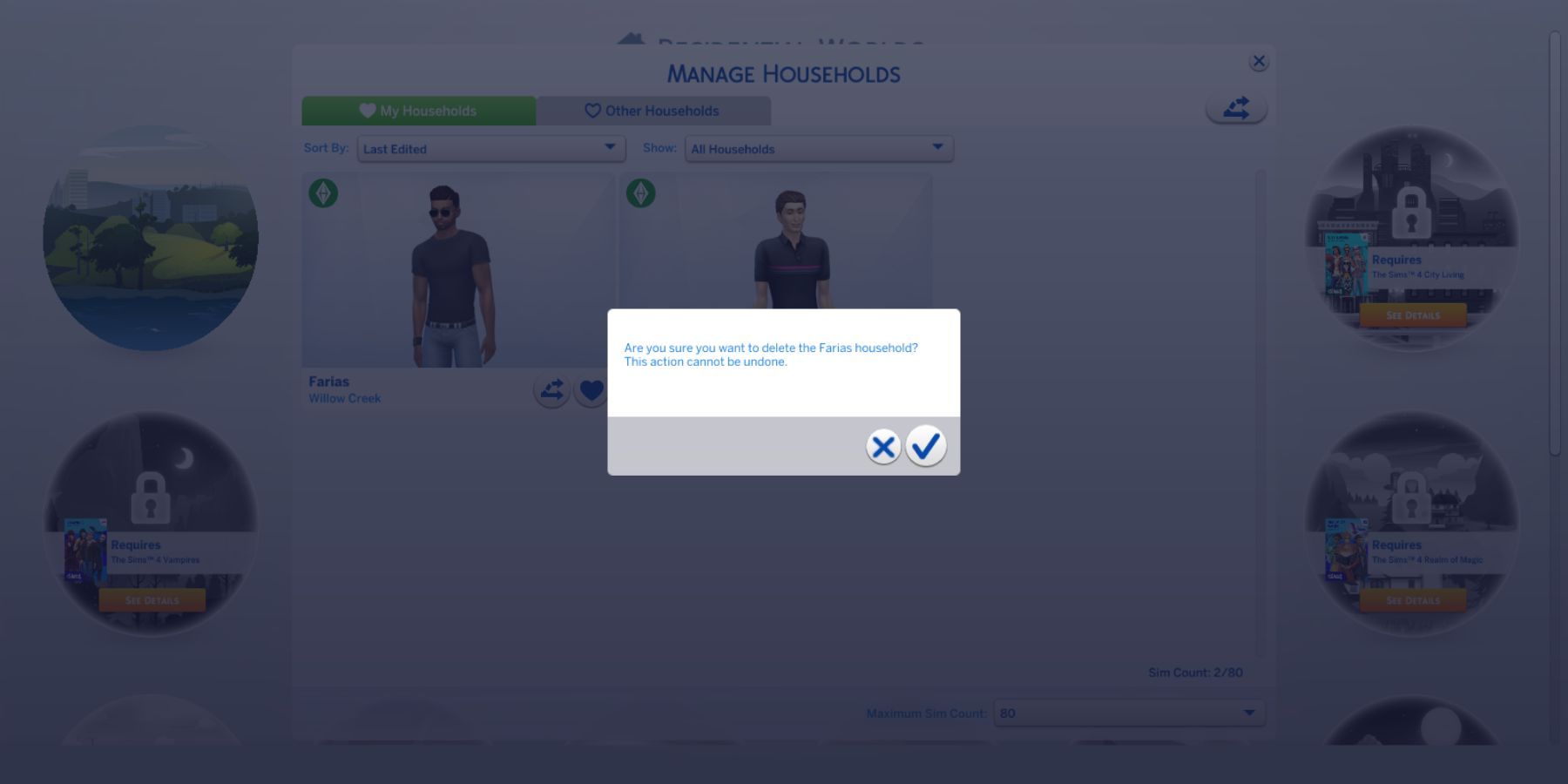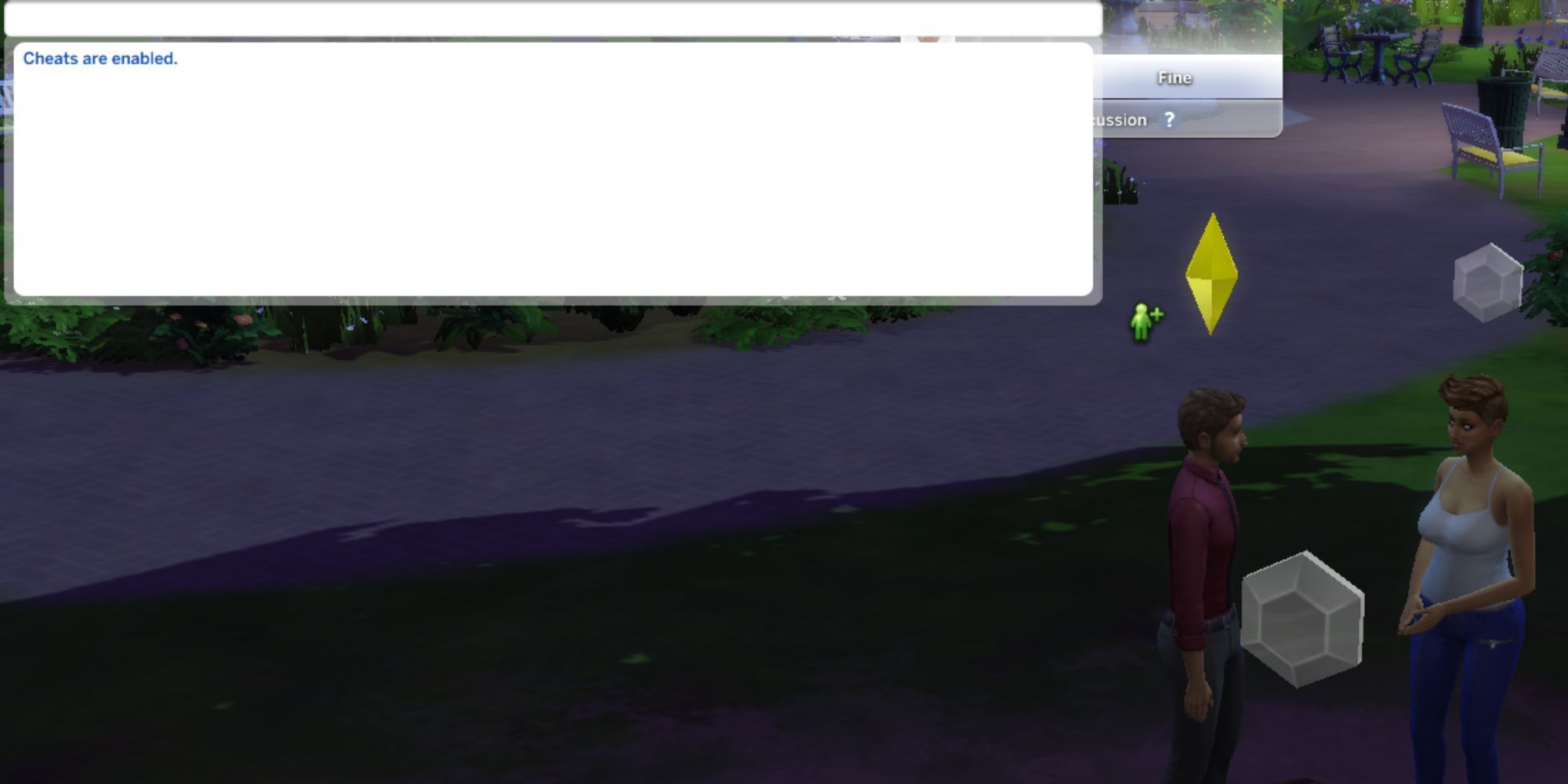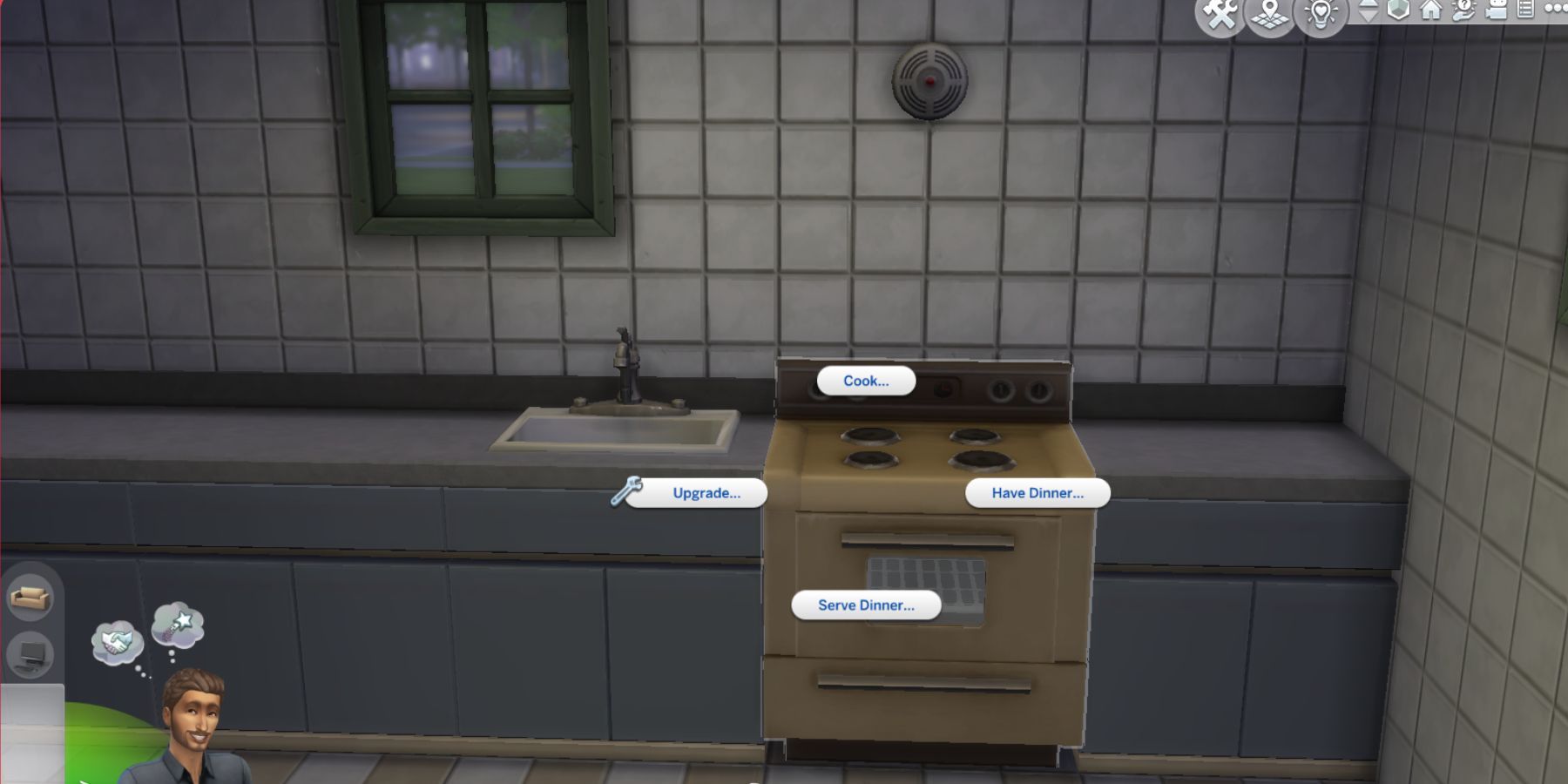『ザ・シムズ4:ビデオゲームスキルガイド』
「ここには、『The Sims 4』で楽しく競争力のある、そして高収入を得るためのビデオゲームスキルの習得ガイドがあります」
「ザ・シムズ4:誕生日ケーキの入手方法」 ザ・シムズ4で誕生日ケーキを手に入れる方法についてのご紹介です
「シムズはベーキンググローブをはめて、誕生日パーティーを開催する時間ですこのガイドでは、シムズが誕生日ケーキを手に入...
『ザ・シムズ4:フィットネススキルガイド』
「シムたちをトレーニングさせよう!この記事では、プレイヤーが『ザ・シムズ4』でフィットネススキルを習得しマスターする...
『ザ・シムズ4:地下室の作り方』
このガイドでは、プレイヤーがThe Sims 4で自分の家をアップグレードするための簡単な方法を紹介していますそれは、住宅のス...
『ザ・シムズ4:ニーズのチート方法』
時々、シムのニーズに一貫して対応することは、一部のプレイヤーにとって困難かもしれませんここでは、シムズ4でニーズを管理...
『ザ・シムズ4:シムの削除方法』
「特定のシムがストーリーに関係なくなった感じがしますか? 古いキャラクターを完全に排除して新しいキャラクターのスペース...
『ザ・シムズ4:写真スキルガイド』
「The Sims 4の写真撮影スキルガイドは、この素晴らしい分野で優れた技術を身につけたいプレイヤーにとって便利なものになる...
『ザ・シムズ4 コメディスキルガイド』
「ザ・シムズ4のコミカルな一面を探求し、コメディのスキルをマスターし、仲間のシムを爆笑させるパフォーマンスを披露しまし...
『ザ・シムズ4:PS4でチートを有効にする方法』 In this guide, we will show you how to enable cheats in The Sims 4 on your PS4. Whether you want to become an all-powerful Sim or just mess around with the game’s mechanics, cheats are a fun way to enhance your gameplay experience. So grab your controller and let’s get cheating! このガイドでは、PS4で『ザ・シムズ4』のチートを有効にする方法を紹介しますあなたが全能のシムになりたいのか、ゲームの仕組みをいたずらしたいのかに関わらず、チートはゲームプレイの面白さを高める楽しい方法ですだから、コントローラーを握って、チートを始めましょう!
「The Sims 4」のPS4版でチートを有効にする方法は、他のプラットフォームとやや異なるプロセスをたどります以下に、PS4での...

- 『アバター 伝説の最後のエアベンダー』と『コーラ伝説』の地球を操る強者たち
- 🎵 バンドスターズをご紹介します フォートナイトフェスティバルの解放の鍵を手に入れよう!🤘
- 『DCアニメーションショーのおかしなプロット5選』
- アフリカのクラフト:無限のクラフトで大陸を作るガイド 🌍
- 『ゼルダの伝説 王国の涙 – 最高のブーメラン、ランキング』
- 『メタルギアソリッド3 Snake Eater』のリメイクインエンジン映像が賛否両論で受け止められる
- 『あつまれ どうぶつの森』プレイヤーがゲーム内で素晴らしいサッカー場を建設
- 『Pikmin 4』のローンチ後のコンテンツには、1つのアイコニックなキャラクターの復活が含まれるべきです
- Xboxのアップデートにより、今後ゲームパスから離れる予定のゲームが明確に表示されるようになりました- GameTopic
- 「ソニーのミーム満載のE3 2006カンファレンスを壮大なHDでよみがえらせよう!」
- 「2023年8月のPS Plus月間無料ゲームの希望リスト」
- 「ディズニー ドリームライトバレー:ダークキャッスルガイド」
- 2024年の最高のFPSゲーミングマウス
- 「ピクミン3」と「ピクミン4」の間で変わったすべてのこと
- スマイト2 ゲーミングの未来への大躍進